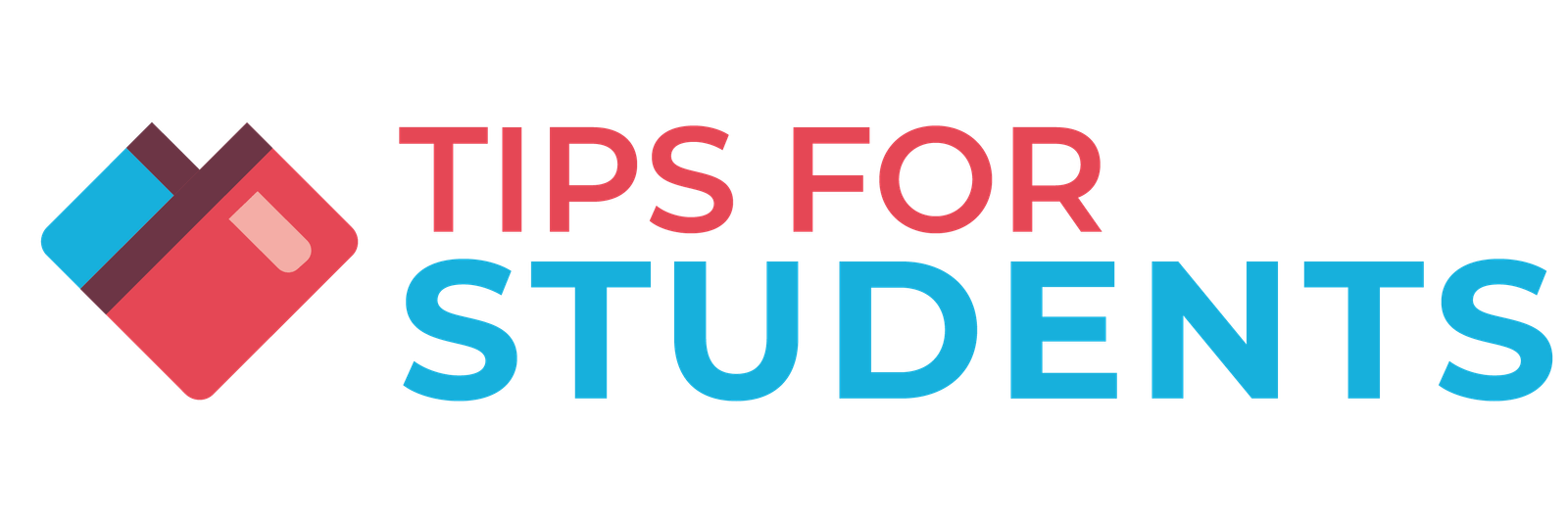In today’s fast-paced educational environment, students need all the help they can get to stay organized and productive.
Thankfully, there are numerous productivity apps designed specifically to assist students in time management, managing daily tasks, and study schedules more effectively.
Whether you’re juggling multiple assignments, preparing for exams, or managing extracurricular activities, these productivity apps can make your student life easier and more efficient.
Let’s dive into the best productivity apps for students that can help you achieve your academic goals.
Table of Contents
Best Productivity Apps for Students
1. Google Calendar
Google Calendar is a versatile and user-friendly app that allows students to keep track of their schedules and deadlines effortlessly. With features like event reminders, task lists, and the ability to share calendars with classmates, Google Calendar is a must-have for any student looking to stay organized.
- Key Features:Event reminders and notifications
- Task lists and to-do lists
- Shared calendars for group projects
- Integration with other Google services
Google Calendar’s ability to integrate with other Google services such as Gmail and Google Drive makes it an essential tool for students who rely on these platforms for their academic work.
2. Evernote
Evernote is a note-taking app but it is also a comprehensive productivity app that can be used for, organizing tasks, and managing schedules. This app allows students through its powerful search functionality allows students to find their notes quickly, making it an excellent tool for studying and revision.
- Key Features:Note-taking with rich text and multimedia support
- Task management and to-do lists
- Synchronization across multiple devices
- Searchable tags and notebooks
Evernote’s ability to organize notes into notebooks and tag them for easy searching makes it a favorite among students for keeping their study materials well-organized.
3. Trello
Trello is a visual project management tool that uses boards, lists, and cards to help students organize their tasks and projects. It’s perfect for managing group projects and personal study plans.
- Key Features:Visual task management with boards, lists, and cards
- Collaboration tools for group projects
- Due dates and checklists
- Integration with other productivity apps
Trello’s visual approach to task management makes it easy for students to see what needs to be done at a glance, making it a valuable tool for both individual and group work.
4. Grammarly
Grammarly is an indispensable tool for students looking to improve their writing skills. It provides real-time grammar and spelling checks, style suggestions, and even plagiarism detection.
- Key Features:Real-time grammar and spelling checks
- Style and tone suggestions
- Plagiarism detection
- Integration with web browsers and word processors
Grammarly helps students produce clear, error-free writing, which is essential for assignments, essays, and research papers.
5. Zoom
Zoom has become an essential app for students, especially in the era of remote learning. It offers high-quality video conferencing, making it ideal for attending virtual classes, study groups, and meetings.
- Key Features:High-quality video and audio conferencing
- Screen sharing and virtual whiteboards
- Breakout rooms for group discussions
- Recording and transcription of meetings
Zoom’s ability to connect students and educators virtually has made it a crucial tool for maintaining productivity and engagement in online learning environments.
6. Google Drive
Google Drive offers a comprehensive suite of productivity tools, including Google Docs, Sheets, and Slides. It provides students with a platform to create, share, and collaborate on documents in real-time.
- Key Features:Cloud storage for documents and files
- Real-time collaboration on documents
- Integration with other Google services
- Offline access to files
Google Drive’s collaborative features make it an excellent tool for group projects, allowing multiple students to work on the same document simultaneously.
7. Forest
Forest is a unique productivity app that helps students stay focused by gamifying the process of avoiding distractions in order to help you stay focused. When students need to concentrate, they plant a virtual tree that grows as they stay focused.
- Key Features:Gamified focus sessions
- Real-time tracking of focus time
- Integration with other productivity tools
- Visual progress tracking
Forest’s engaging approach to maintaining focus can help students reduce their screen time and stay productive during study sessions.
8. Todoist
Todoist is a powerful task management app that helps students keep track of their assignments, deadlines, and personal tasks. With features like project management and task prioritization, it is perfect for busy students.
- Key Features:Task lists and to-do lists
- Project management and task prioritization
- Recurring tasks and reminders
- Collaboration tools for group projects
Todoist’s intuitive interface and robust features make it easy for students to manage their workload and stay on top of their responsibilities.
9. Microsoft OneNote
Microsoft OneNote is a digital notebook app that allows students to take notes, organize their thoughts, and collaborate with others. It supports multimedia notes, making it a versatile tool for studying.
- Key Features:Multimedia note-taking with text, images, and audio
- Section and page organization
- Real-time collaboration
- Integration with other Microsoft Office apps
OneNote’s flexibility in note-taking and organization makes it a great tool for students who prefer a more traditional notebook feel in a digital format.
10. Notion
Notion is an all-in-one workspace that combines notes, tasks, databases, and calendars into a single platform. It is highly customizable, allowing students to create a productivity system that suits their needs.
- Key Features:Note-taking with rich text and multimedia support
- Task management and to-do lists
- Customizable databases and templates
- Integration with other productivity apps
Notion’s versatility and customization options make it a favorite among students who want a personalized productivity system.
Best Productivity Apps For Students 2024
Here are a couple of productivity-boosting apps for students:
11. Clockify
Clockify is a time-tracking app that helps students manage their study hours effectively.
It allows users to track the time spent on various tasks, making it easier to stay focused and organized.
Key Features:
- Time tracking for study sessions
- Detailed reports and analytics
- Integrations with other productivity tools
- Easy-to-use interface
- Free to use with optional premium features
Clockify’s simple and effective time-tracking features help students better manage their time and increase productivity.
12. StudyBlue
StudyBlue is a study app that provides digital flashcards and study guides.
It’s a productivity app for students that allows students to create, share, and study from their own or others’ flashcards, making learning more interactive and engaging.
Key Features:
- Create and customize flashcards
- Access to a vast library of shared flashcards
- Study reminders and progress tracking
- Quiz mode to test knowledge
- Mobile-friendly for studying on the go
StudyBlue’s extensive library and interactive tools make it a great choice for students looking to enhance their study habits.
13. Quizlet
Quizlet is a popular study tool that offers flashcards, quizzes, and games to help students learn and retain information.
It supports a wide range of subjects and is used by millions of students worldwide.
Key Features:
- Create and study flashcards
- Access to pre-made flashcards
- Study modes like Learn, Write, and Match
- Mobile app for studying anywhere
- Collaborative study options
Quizlet’s diverse study modes and large community make it an excellent resource for students aiming to improve their study routines.
14. MindMeister
MindMeister is a mind-mapping tool that helps students organize their thoughts and ideas visually.
It’s perfect for brainstorming, planning, and outlining projects or essays.
Key Features:
- Create and share mind maps
- Real-time collaboration with others
- Integration with other productivity tools
- Templates for different mind-mapping styles
- Mobile app for on-the-go access
MindMeister’s visual approach to organizing information helps students think more clearly and plan their work effectively.
15. Habitica
Habitica is a free productivity app for students that turns task management into a game.
Students can create tasks and goals, and as they complete them, they earn rewards and level up in the game.
Key Features:
- Gamified task management
- Habit tracking and goal setting
- Rewards and incentives for completing tasks
- Social features to collaborate with friends
- Customizable avatars and in-game items
Habitica’s fun and engaging approach to productivity helps students stay motivated and on track with their tasks.
16. Focus@Will
Focus@Will is a music app designed to improve focus and productivity.
It offers specially curated music tracks that help students concentrate better while studying or working.
Key Features:
- Curated music for focus and productivity
- Different music channels for various preferences
- Timer and session tracking
- Customizable settings for optimal focus
- Available on multiple devices
Focus@Will’s unique music selections make it easier for students to maintain concentration and productivity during study sessions.
Conclusion
These productivity apps are essential tools for students aiming to enhance their academic performance and manage their time effectively.
If you start by incorporating these apps today into your daily routine, you can stay organized, focused, and productive, ensuring you make the most of your educational experience!