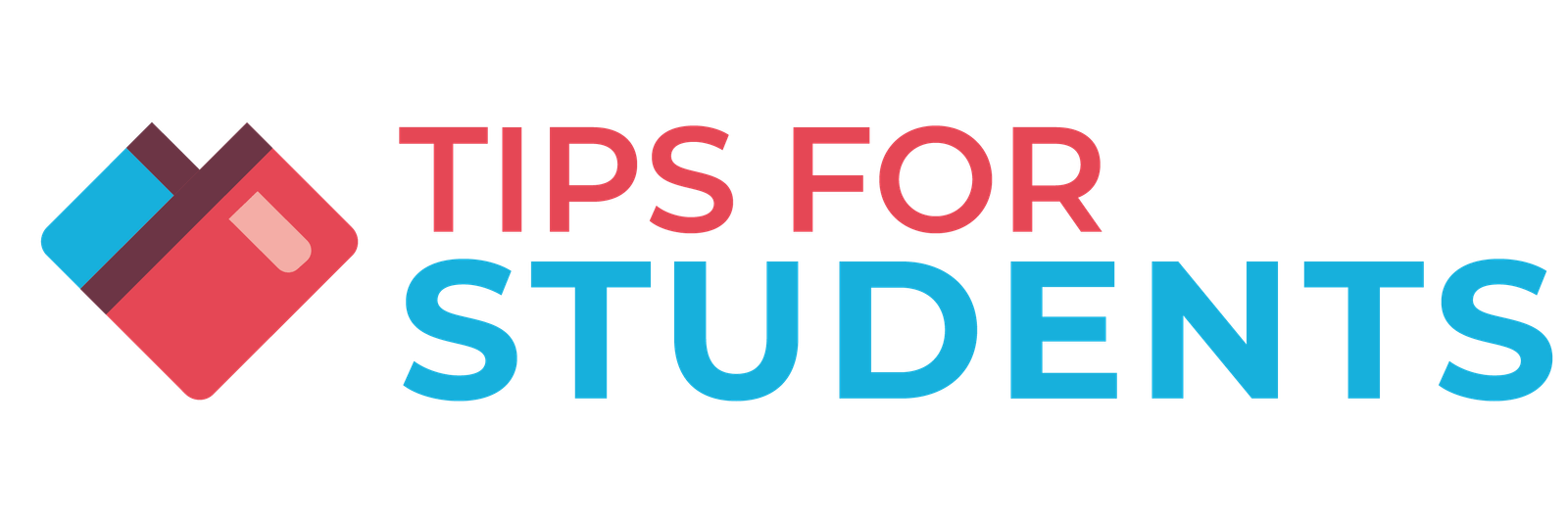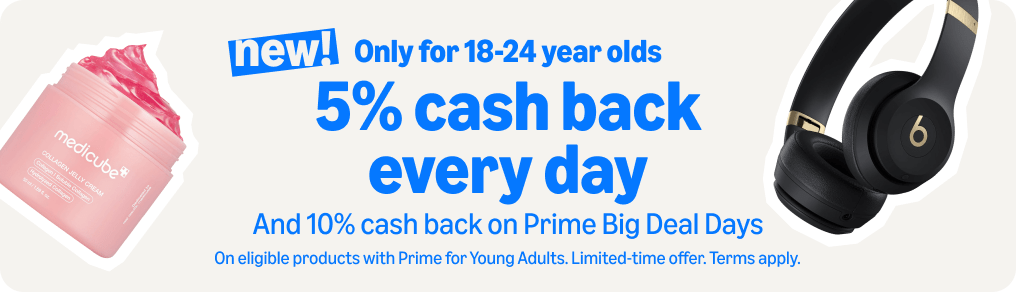In today’s fast-paced academic environment, students are juggling multiple responsibilities, from attending classes and completing assignments to participating in extracurricular activities and maintaining a social life.
With so much on their plates, staying organized is more important than ever. That’s where online planners come in. These digital tools are designed to help students manage their time, track assignments, set goals, and maintain a balanced life.
In this guide, we will explore the best online planners for students in 2024, examining their features, benefits, and why they might be the perfect fit for your needs!
Shall we?
Table of Contents
- Why Students Need an Online Student Planner
- Key Benefits of Using an Online Student Planner
- Best Online Planners for Students
- 1. Todoist: The All-Around Task Manager
- 2. Google Calendar: The Ultimate Scheduling Tool
- 3. Trello: Visual Project Management
- 4. Notion: The All-in-One Workspace
- 5. MyStudyLife: Tailored for Students
- 6. Microsoft OneNote: The Versatile Note-Taker
- 7. Evernote: The Classic Note-Taking and Planning Tool
- 8. TickTick: The Task Manager with a Built-In Calendar
- 9. Any.do: Simple and Effective Task Management
- 10. Asana: The Ultimate Project Management Tool
- Bottom Line
Why Students Need an Online Student Planner
An online planner can be a game-changer for students. It’s more than just a digital calendar; it’s a comprehensive tool that helps manage every aspect of academic life.
Unlike traditional paper planners, online planners are accessible from anywhere, easily customizable, and often come with features like reminders, notifications, and integration with other apps.
These tools are designed to help students keep track of their assignments, deadlines, study schedules, and even personal goals, all in one convenient place!
Key Benefits of Using an Online Student Planner
- Accessibility: Access your planner from any device, whether you’re on your laptop at home or on your phone between classes.
- Customization: Tailor your planner to fit your specific needs with customizable layouts, color-coding, and more.
- Efficiency: Streamline your tasks and schedules with automated reminders, notifications, and integrations with other tools like email and calendar apps.
- Goal Setting: Beyond just tracking tasks, many online planners allow you to set and monitor personal and academic goals.
- Environmental Impact: Go green by reducing your reliance on paper products.
With these benefits in mind, let’s explore the best online planners available to students today.
Best Online Planners for Students
1. Todoist: The All-Around Task Manager
Todoist is one of the most popular planner app, task management apps, available today, and for good reason!
It offers a clean, intuitive interface that makes it easy to organize your tasks and projects. For students, Todoist is particularly useful because it allows you to break down large projects into manageable tasks, set deadlines, and prioritize your work.
Key Features
- Task Prioritization: Assign priority levels to tasks so you can focus on what’s most important.
- Project Management: Organize tasks into projects, making it easier to manage different subjects or areas of your life.
- Deadlines and Reminders: Set due dates and receive reminders to ensure you never miss a deadline.
- Cross-Platform Syncing: Syncs seamlessly across devices, so your to-do list is always up-to-date.
Todoist’s flexibility makes it ideal for managing both academic and personal tasks. Whether you’re planning your study schedule or organizing group projects, Todoist keeps everything in one place, allowing you to focus on your priorities.
2. Google Calendar: The Ultimate Scheduling Tool
Google Calendar is more than just a simple calendar app; it’s a powerful tool that can help students stay on top of their schedules. It’s especially beneficial for students who already use other Google services, as it integrates seamlessly with Gmail, Google Classroom, and Google Tasks.
Key Features
- Event Scheduling: Easily create events, set reminders, and invite others to meetings or study groups.
- Task Management: Add tasks directly to your calendar and receive reminders to stay on track.
- Color-Coding: Differentiate between classes, study time, and personal activities with customizable color-coding.
- Shared Calendars: Share your calendar with classmates or group project members to stay coordinated.
The simplicity and integration with other Google services make Google Calendar an excellent choice for students. It’s perfect for managing daily schedules, keeping track of deadlines, and coordinating with peers.
3. Trello: Visual Project Management
Trello is a visual project management tool that uses boards, lists, and cards to help you organize your tasks. For students, Trello is particularly useful for managing projects, whether it’s a group assignment or planning your study schedule for finals.
Key Features
- Boards and Cards: Create boards for different subjects or projects, and use cards to track individual tasks.
- Checklists: Break down tasks into smaller steps with checklists on cards.
- Due Dates and Labels: Add due dates and color-coded labels to keep your tasks organized.
- Collaboration: Easily collaborate with classmates by sharing boards and assigning tasks.
Trello’s visual layout makes it easy to see what needs to be done at a glance. Its flexibility allows you to adapt the tool to fit any project, from class assignments to personal goals. Plus, its collaboration features make it perfect for group work.
4. Notion: The All-in-One Workspace
Notion is a versatile tool that combines note-taking, task management, and database creation into one platform. For students who want a more comprehensive tool to manage every aspect of their academic life, Notion offers unparalleled flexibility.
Key Features
- Customizable Pages: Create pages for classes, projects, or personal goals, and customize them to fit your needs.
- Task Management: Track assignments, set deadlines, and manage projects with to-do lists and Kanban boards.
- Note-Taking: Take notes in class, organize research, and store all your academic resources in one place.
- Databases: Create databases to track grades, manage reading lists, or even keep a study journal.
Notion’s all-in-one approach means you can manage everything from your study schedule to your extracurricular activities in one place. Its flexibility allows you to create a personalized workspace that fits your unique needs, making it an invaluable tool for students.
5. MyStudyLife: Tailored for Students
MyStudyLife is an online planner designed specifically for students, making it one of the most student-friendly options available. It helps manage your academic life by tracking classes, assignments, exams, and more.
Key Features
- Class and Exam Scheduling: Keep track of your class timetable, exam dates, and assignment deadlines all in one place.
- Task Management: Organize assignments by subject, due date, and priority.
- Cross-Platform Access: Access your planner from any device, whether you’re on a computer or mobile.
- Reminders: Set reminders for upcoming deadlines and exams.
MyStudyLife is designed with students in mind, making it simple to manage the various aspects of academic life. The ability to track your class schedule, assignments, and exams in one place makes this tool an excellent choice for staying organized throughout the school year.
6. Microsoft OneNote: The Versatile Note-Taker
Microsoft OneNote is a powerful note-taking app that doubles as a planner. It’s particularly useful for students who want to keep their notes and tasks in one place. OneNote’s organizational features make it easy to track assignments, take notes during lectures, and manage projects.
Key Features
- Sectioned Notebooks: Organize your notes by subjects or projects with sectioned notebooks.
- Task Lists: Create to-do lists within your notes and track assignments with checkboxes.
- Integration: Syncs with other Microsoft Office apps like Word and Outlook for seamless workflow.
- Collaboration: Share notebooks with classmates for group study or project collaboration.
OneNote’s ability to combine note-taking and task management makes it a versatile tool for students. Whether you’re organizing your study notes or managing a group project, OneNote helps you keep everything in one place, making it easier to stay focused and productive.
7. Evernote: The Classic Note-Taking and Planning Tool
Evernote is one of the most well-known note-taking apps, and it also doubles as a planner for students. It’s perfect for those who prefer to keep their notes, tasks, and projects all in one place. Evernote’s extensive features make it easy to stay organized and manage your academic life.
Key Features
- Note Organization: Create notebooks for different subjects or projects, and organize your notes within them.
- Task Management: Add tasks and deadlines to your notes to keep track of assignments and projects.
- Web Clipping: Save articles, research, and resources directly to Evernote for easy reference.
- Cross-Platform Sync: Access your notes and tasks from any device, ensuring you’re always up-to-date.
Evernote’s robust features make it a great tool for managing both your notes and tasks. Its ability to sync across devices ensures that you always have your important information at hand, making it easier to stay on top of your academic responsibilities.
We have talked about it in other articles we wrote as well, that is how reliable it is!
8. TickTick: The Task Manager with a Built-In Calendar
TickTick is a task management app that also features a built-in calendar, making it a great all-in-one planner for students. It’s particularly useful for those who want a simple yet effective way to manage their tasks and schedules.
Key Features
- Task Management: Create tasks, set deadlines, and add reminders to stay on track.
- Calendar View: View your tasks in a calendar format, making it easy to see what’s coming up.
- Priority Levels: Assign priority levels to tasks so you can focus on what’s most important.
- Habit Tracker: Track habits and routines alongside your academic tasks to maintain balance.
TickTick’s combination of task management and calendar features makes it a versatile tool for students. The built-in calendar view allows you to see your tasks in the context of your schedule, helping you manage your time more effectively.
9. Any.do: Simple and Effective Task Management
Any.do is a straightforward task management app that helps students stay organized without overwhelming them with too many features. Its clean interface and ease of use make it an excellent choice for those who want a simple yet powerful tool to manage their academic life.
Key Features
- Task Lists: Create and manage tasks with ease, setting deadlines and reminders as needed.
- Daily Planner: Plan your day with a simple interface that shows you your tasks and schedule.
- Cross-Platform Sync: Access your tasks from any device, ensuring you’re always organized.
- Integration: Works with other tools like Google Calendar and Slack for seamless workflow.
Any.do’s simplicity is its biggest strength. It’s perfect for students who want a no-nonsense tool to manage their tasks and stay on top of their responsibilities without getting bogged down in too many features.
10. Asana: The Ultimate Project Management Tool
Asana is a powerful project management tool that’s perfect for students, especially those involved in group projects or extracurricular activities. It’s designed to help teams coordinate and manage tasks, but it’s also an excellent tool for individual students who need to stay organized.
Key Features
- Project Management: Create projects, assign tasks, and set deadlines with ease.
- Task Lists and Boards: Use lists or boards to organize your tasks and keep track of your progress.
- Collaboration: Collaborate with classmates by assigning tasks and sharing project updates.
- Integration: Integrates with other tools like Slack, Google Drive, and Dropbox for seamless workflow.
Asana’s robust project management features make it perfect for managing complex assignments and group projects. Its collaboration tools help keep everyone on the same page, ensuring that projects are completed on time and to a high standard.
Bottom Line
Choosing the best online planner for students comes down to understanding your specific needs and preferences!
For those who want a versatile, all-in-one solution, tools like Notion and Trello offer a great balance of flexibility and functionality. If you prefer something more straightforward, Todoist or Google Calendar might be more your speed.
And for those who need a planner designed specifically for students, MyStudyLife offers a tailored experience that’s hard to beat!
No matter which tool you choose, the most important thing is to find a planner that fits your workflow and helps you manage your time effectively.
With the right online planner, you can stay on top of your academic responsibilities, reduce stress, and achieve your goals!